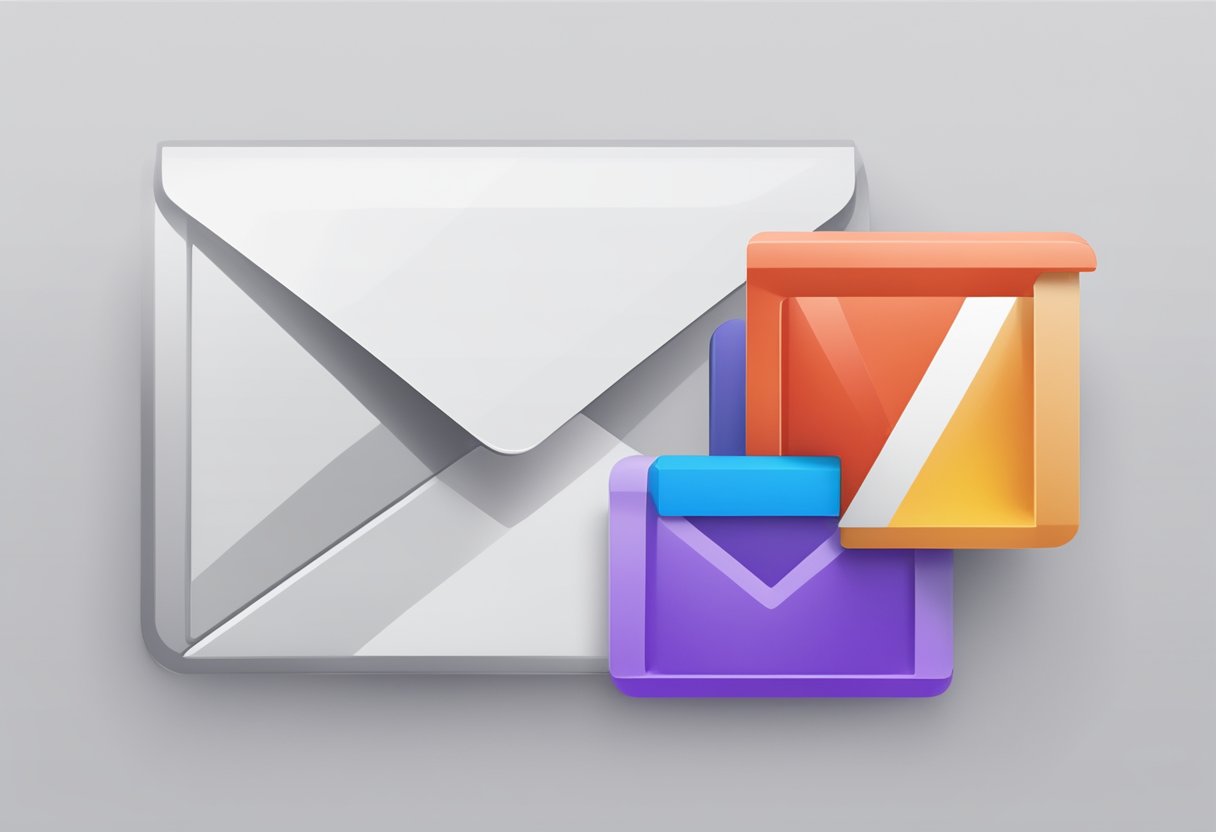When it comes to creating graphics for your brand, there are loads of tools available, but two of the most popular are Adobe and Canva. In this article, we’ll explore the benefits of using Adobe versus Canva for your graphic design needs, and have a bit of fun along the way!
Adobe:
Adobe is a suite of powerful graphic design tools that includes Photoshop, Illustrator, and InDesign. These tools are industry standards and are used by professional graphic designers all over the world. Here are some benefits of using Adobe:
- Advanced features: Adobe tools offer a wide range of advanced features that allow for complex graphic design projects. From photo manipulation to typography to vector graphics, Adobe offers everything a professional graphic designer needs, plus a few features that might make your head spin!
- Customisability: With Adobe, you have complete control over your designs. You can create graphics from scratch, import your own assets, and customise them to your liking. The possibilities are endless – you can get really creative with Adobe!
- Integration: Adobe tools integrate seamlessly with other Adobe products, making it easy to work across different projects. You can also easily share files with other designers or clients who use Adobe products. It’s like being part of a cool, secret club!
- Professional quality: Because Adobe tools are industry standards, your designs will have a professional quality that can help elevate your brand and set it apart from competitors. You’ll look like a pro, even if you’re still figuring out what all those buttons do.
Canva:
Canva is a graphic design platform that offers a user-friendly interface and a wide range of templates and design elements. Here are some benefits of using Canva:
- Ease of use: Canva is incredibly user-friendly and easy to use, even for those with no graphic design experience. It offers pre-made templates and design elements, making it easy to create professional-looking designs in a jiffy, even if you’re a total newbie!
- Affordability: Canva is much more affordable than Adobe tools. While Adobe requires a monthly subscription fee, Canva offers a free version with limited features and a Pro version with more advanced features for a low monthly fee. You won’t have to break the bank to create great designs!
- Collaboration: Canva allows for easy collaboration with other team members or clients. You can share designs with others and receive feedback in real-time. It’s like having your own personal cheerleading squad!
- Social media integration: Canva is great for creating social media graphics because it offers pre-made templates for various social media platforms, making it easy to create designs that are optimised for each platform. You’ll be able to create eye-catching graphics that’ll make your brand stand out on social media!
Our Thoughts:
Both Adobe and Canva offer benefits for graphic design, but which one you choose depends on your specific needs. If you require advanced features and have graphic design experience, Adobe may be the better choice. If you’re looking for an easy-to-use platform with a wide range of templates and design elements, Canva may be the better option. Ultimately, it’s important to choose the tool that best meets your needs and helps you create the highest quality graphics for your business. And remember, no matter which one you choose, you’ll be creating some awesome graphics that’ll make your brand look top-notch!